How to backup your keys in the Metal Wallet
Step 1: Visit the Metal Wallet website and click on the Access Wallet button to log in to your account. Check how to log into your account chapter if you need more guidance.
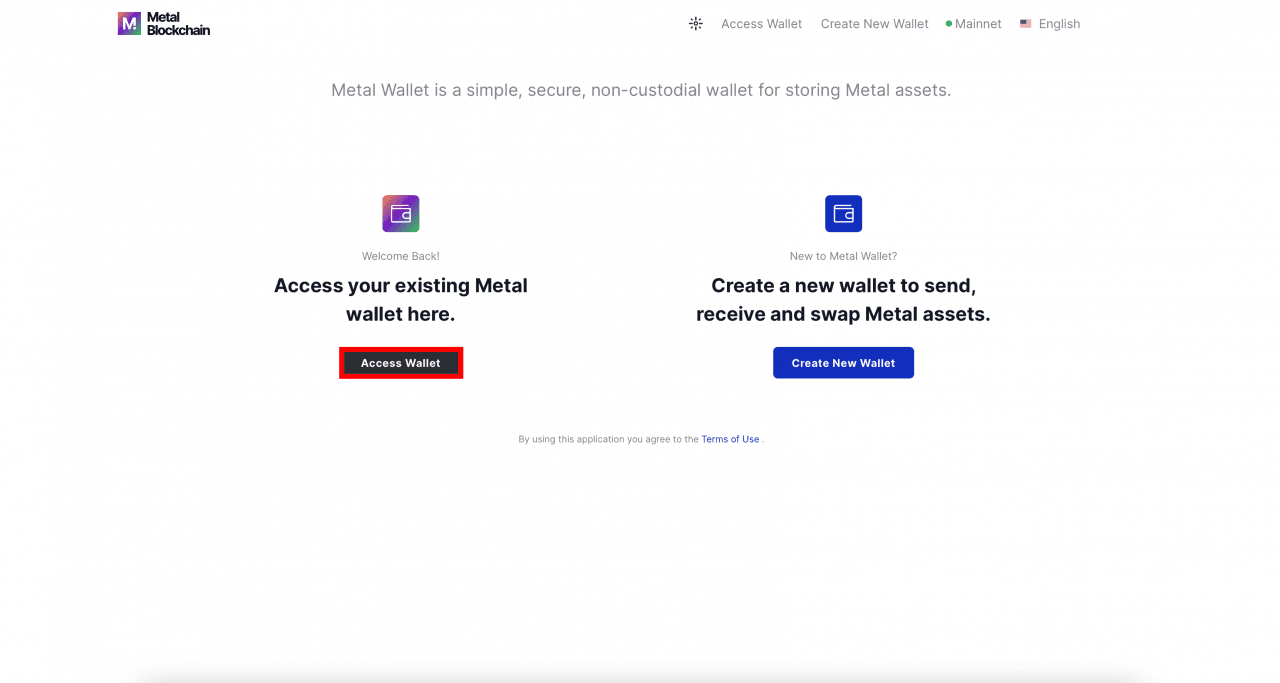
Step 2: Click on the Manage Keys tab on the left menu. Next click on the Export Keys option. The file will be .json file and you will need to set a password. Store the file in a safe and secure location. The file will be named something like this: METAL_2022-09-22T13_48_15.031Z.json
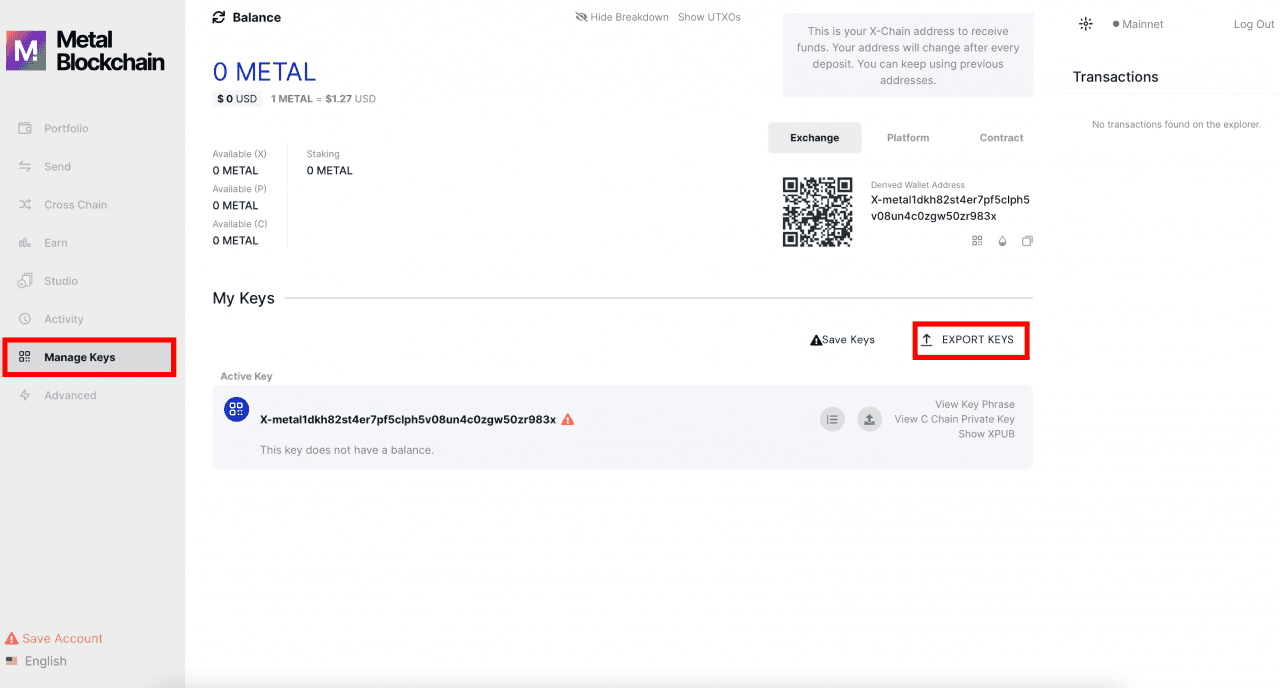
Congratulations, you have successfully backed up your key! Keep it safe!
Step 1: Visit the Metal Wallet website and click on the Access Wallet button to log in to your account. Check how to log into your account chapter if you need more guidance.
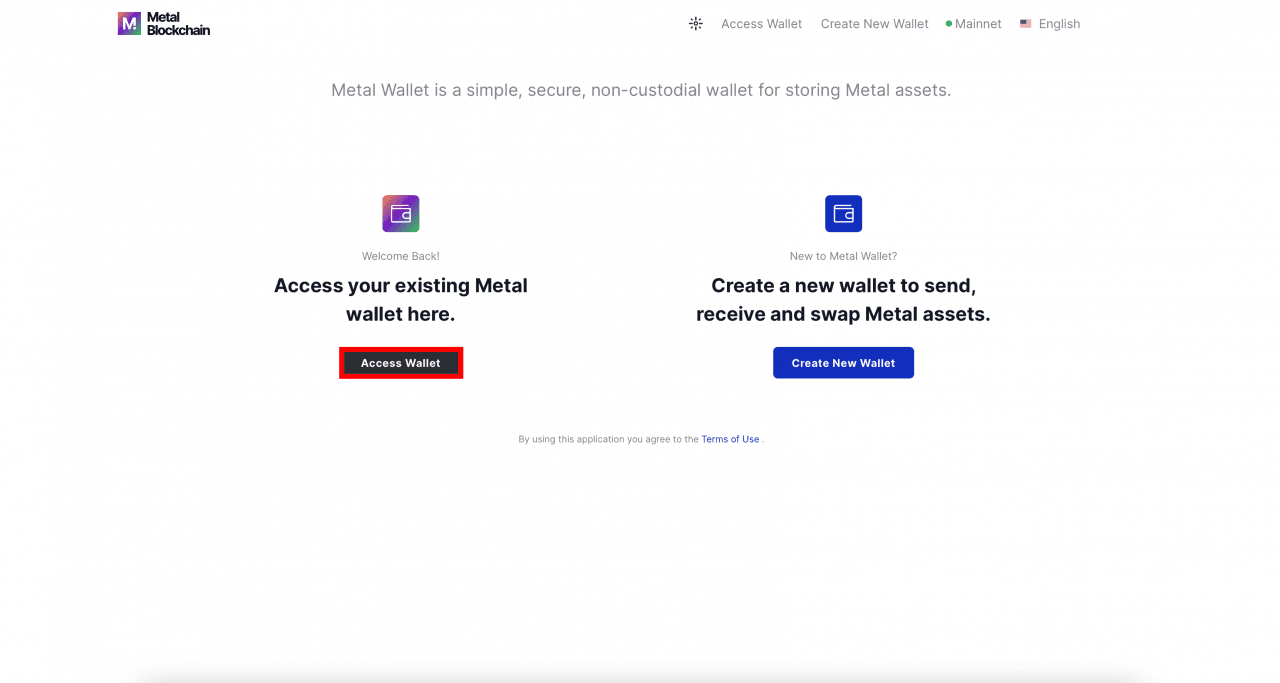
Step 2: Click on the Manage Keys tab on the left menu. Next click on the Export Keys option. The file will be .json file and you will need to set a password. Store the file in a safe and secure location. The file will be named something like this: METAL_2022-09-22T13_48_15.031Z.json
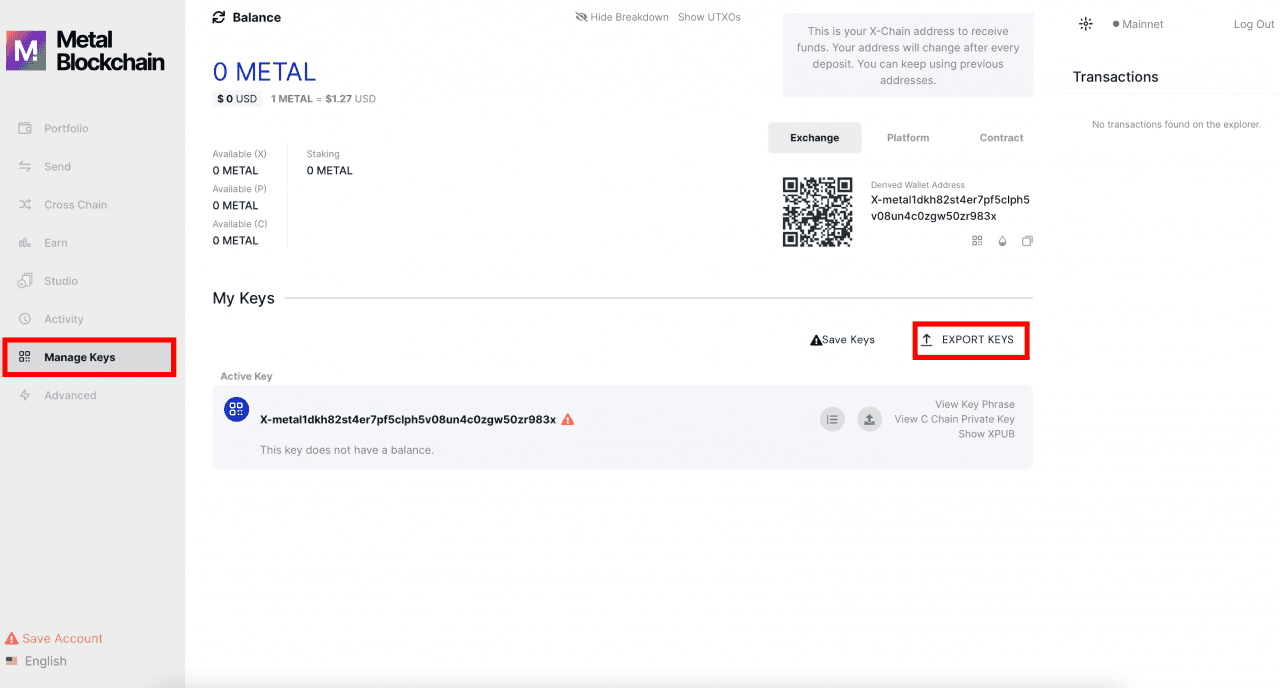
Congratulations, you have successfully backed up your key! Keep it safe!


